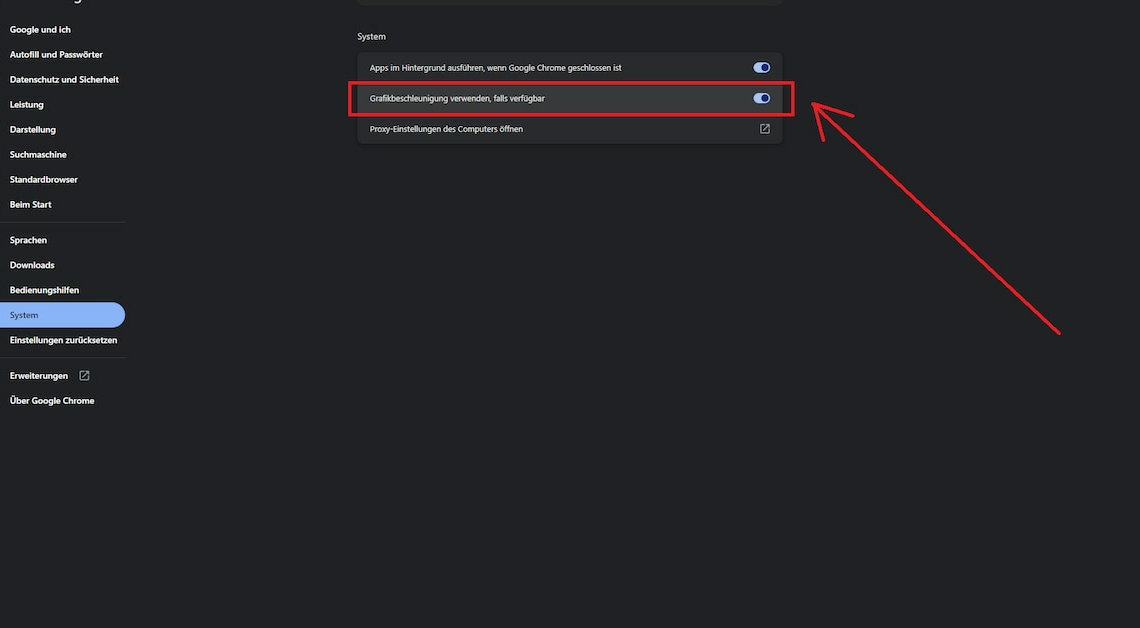
If YouTube no longer displays an image, there may be a problem with the network, the app or the browser used. There are various solutions that can help.
No more YouTube image: Fix browser problems
If YouTube videos are displayed without an image, the browser cannot play the file properly. Is a Restart browser does not work, you can try one of the following troubleshooting steps:
- Disable the Hardware acceleration of your browser. In Chrome, for example, this is in the settings under System possible by selecting the option Use graphics acceleration if available exhibit.
- It can also help to update. YouTube is often provided with updates, which are accompanied by a browser update, especially in Chrome.
- Clear your browser’s cache and cookies. Outdated and corrupted data can impedethat the videos are played correctly. A fresh cache and current cookies can help.
- Furthermore, it can help to use the Reset browserBrowsers such as Chrome, Firefox and Safari usually work as usual again afterwards.
- Notice: More rarely, there is a problem with the YouTube servers. In this case, you have to wait until they are stable again.
YouTube no longer shows an image: General troubleshooting
There are reasons for a missing image on YouTube, which are primarily caused by network or the software used The following solutions can help to get the platform up and running again:
- Network problems are the most common reason why the video does not load and the image remains black. Check your internet connection and switch to a different network if necessary.
- Reset your router. The Restart of the router helps eliminate network problems, allowing YouTube to load effectively.
- Use the YouTube-Appmake sure that the application is up to date. Outdated versions can cause display problems.
- Tipp: Deactivate your ad blocker. YouTube prohibits ad blockers extensively and this can lead to you no longer being able to see any images.
Also interesting:
- YouTube videos don't load – this could be the reason
- YouTube video doesn't start – this could be the reason
- Android: YouTube stopped – this could be the reason
- YouTube: Videos are not playing – what to do?
