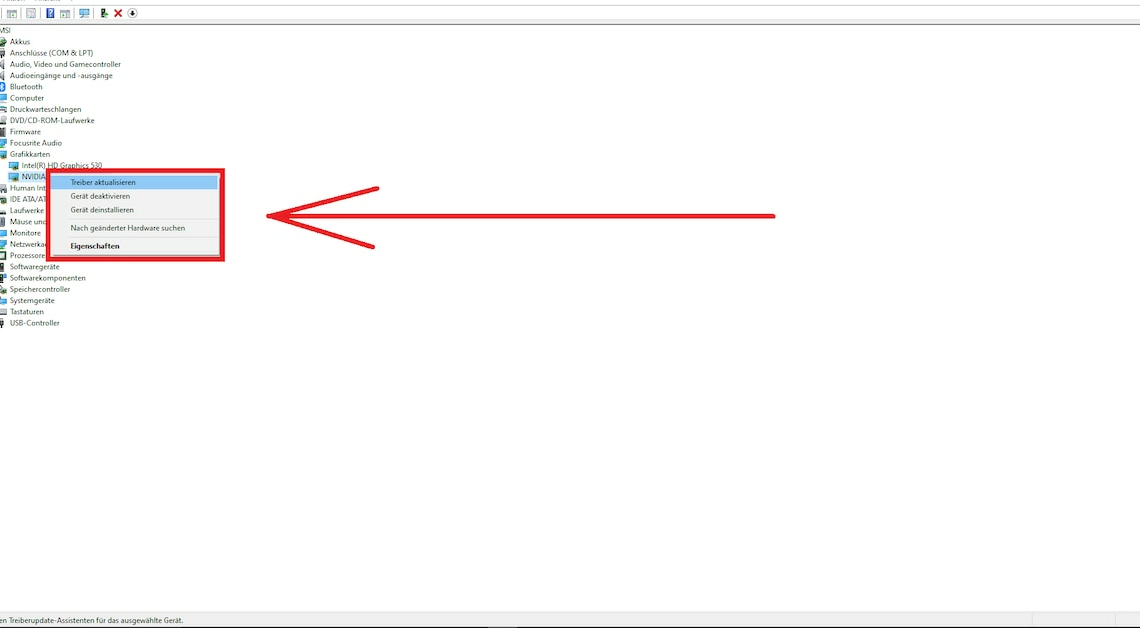
If your Nvidia graphics card shows the error “Code 43” in the device manager, it is not optimally usable. The error primarily indicates hardware problems.
Solutions for error 43 on Nvidia graphics cards
Error Code 43 in Device Manager indicates that a connected device was causing problems and was therefore stopped by Windows. Unfortunately, this is a right one general error messagewhich cannot be assigned to a clear cause. To fix the error, you should try the following tips:
- In some cases, just one is enough System restart. Also make sure that you all current operating system updates installed as this could possibly fix the error.
- Have you recently new hardware drivers installed, you should try reverting back to the previous driver version. To do this, double-click on the graphics card in Device Manager. Switch to the tab driverclick on the button Previous driver and confirm the process with And.
- Perform a clean reinstall of the graphics card driver. For that remove Remove the GPU via Device Manager and then restart the computer. The NVIDIA graphics card driver usually installs itself.
- However, make sure to download the driver again afterwards update. This will prevent possible problems with your graphics card due to an outdated driver.
- There is a restore point that still exists before appearance of the error, you can use it to reset your system to an earlier point in time. This is done with just a few clicks.
- Unless you Windows 8 you can also use the PC refresh function. No personal data is lost during this process.
- Make sure the system power supply used enough power for the NVIDIA graphics card. You can find the required performance in the description of the GPU.
- Notice: Error 43 can also indicate a defect in the graphics card. If you have the opportunity, you can install the graphics card in another PC and check whether it works correctly there.
Error 43 on Nvidia graphics cards: Fix BIOS problems
The BIOS can also cause error 43. The following Problem solutions are suitable for this:
- Have you recently Changes If you have made changes to the BIOS, you should undo them.
- Option reset the BIOS to default values. This measure helps with most BIOS problems.
- For motherboards from the manufacturer ASRock, it can help to change the settings in the BIOS PCIE Downstream Pipeline as well as PCIE VC1 Request Queue to deactivate. Set this to the option Disable.
