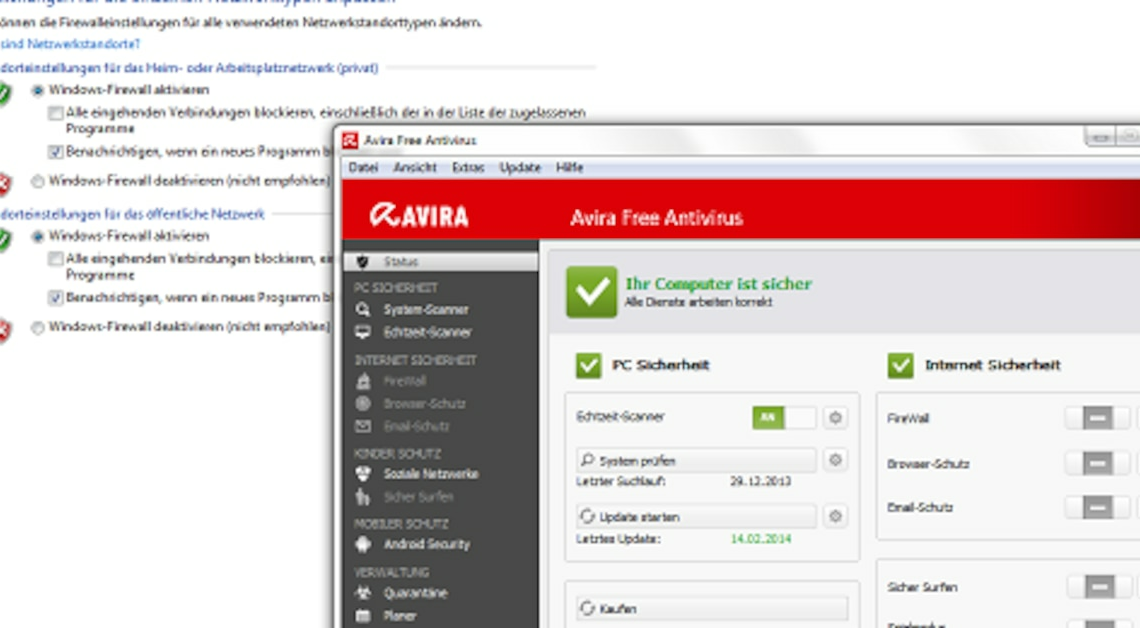
The online ID function is secure if you know the six-digit PIN. Only then can this function be used in conjunction with the ID card.
Online ID is secure with protected PC
The computer or laptop you use should always be well protected so that third parties cannot access your data.
- Always keep your PC up to date – as well as antivirus software and the associated firewall.
- Run regular scans for viruses and malware. Your browser should also always be up to date.
- The so-called “AusweisApp”, which acts as driver software for all online functions, should also always be up to date. Therefore, update it regularly.
- The ID app also works on your cell phone. However, the device must have a reading option. The sensor is usually on the back, where you have to hold the ID card to read it.
Protect your ID data
With the new ID you will receive a PIN, a PUK and an unlock password – keep your data in a safe place to which third parties have no access.
- Change your PIN regularly. Avoid using combinations of numbers or birth dates that are easy to guess.
- If you enter your PIN incorrectly three times, you will need the PUK. Only with this combination can you reactivate the online function.
- Two-factor authentication makes the online function for the ID card secure. It consists of the combination of “possession” (ID card in physical form) and “knowledge” (PIN for the online function).
Secure card reader for secure online ID process
The card reader connects your ID to the computer, so make sure you use a secure device.
- You can choose between the basic, standard and comfort reader. Please note: the basic reader does not have its own keyboard, so you should enter your PIN using the AusweisApp with the mouse.
- However, experts recommend devices with their own keyboard, i.e. the standard and comfort readers. When purchasing a device, you should pay attention to the BSI certificate.
