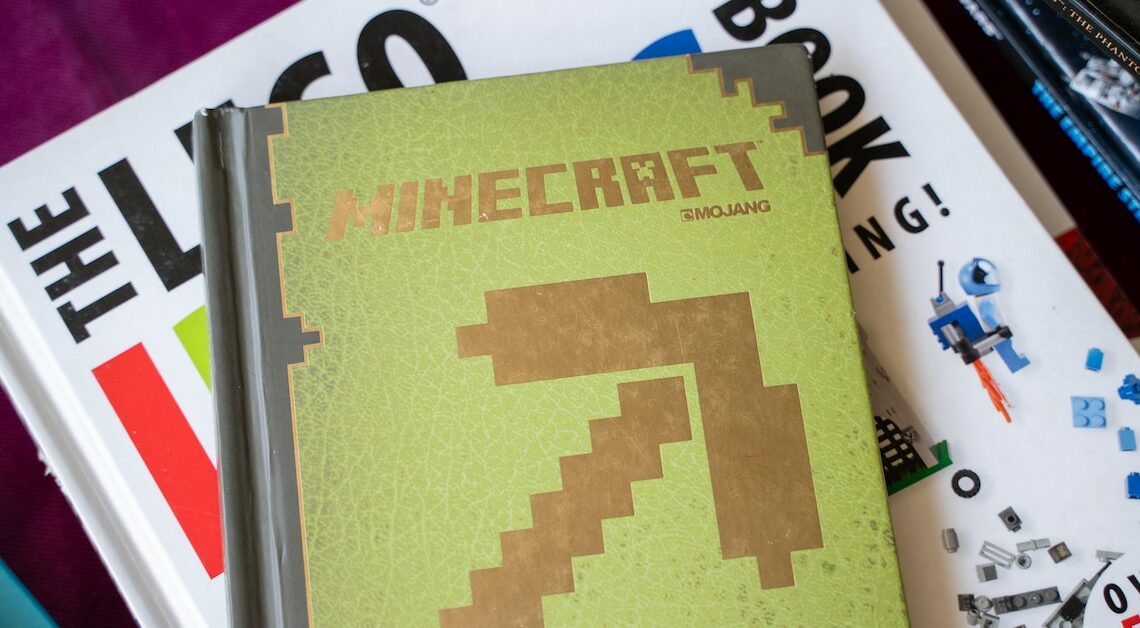
Playing Minecraft with two people is simply more fun, whether you want to work together on impressive buildings or experience exciting adventures.
Local multiplayer mode: Play Minecraft with two people on one screen
If you want to play Minecraft with two people without having to deal with complicated network settings, local multiplayer is ideal. Here you play together on one device, be it console or PC, and share the screen. This offers a straightforward way to get started right away.
- Enable split screen: On consoles (e.g. PlayStation, Xbox, Nintendo Switch) simply activate split-screen mode by connecting the second controller and logging in another user. Once both players are in the game, the screen will split and you can start playing right away.
- Adjust settings: To ensure the best gaming experience, you should adjust the screen settings. Visibility can be limited, especially with split screens, so an optimal configuration is important.
- Getting creative together: Take advantage of local gaming by communicating directly with each other and planning and implementing construction projects or adventures without delay.
- Play together over the same LAN port: It is also possible to connect 2 PCs to the same LAN port to play together. All you need is two suitable LAN cables and two suitable LAN ports that are connected directly to the Internet connection or router. Then select “Singleplayer” in the game, when the world has loaded, press the Escape key and look for the “Open for LAN” option in the menu.
Online multiplayer mode: Minecraft for two over the Internet
For those who aren't in the same location, online multiplayer is the perfect solution. It lets you play Minecraft with two people, no matter how far apart you are. It's a little more complex to set up, but it's worth the effort.
- Create your own server: If you want maximum control and freedom over your shared world, create your own server. This requires basic knowledge of network configuration, but you get a stable environment that you can customize. Server providers include Nitrado, or GPortal.
- Use Realms: Minecraft Realms is the easiest way to play together online. Here you rent a server directly from Mojang, where you can play together anytime, anywhere. Setting it up is child's play – just buy the realm, invite friends and you're ready to go.
- Join shared worlds: You can also play on public servers or in existing worlds. Here you join a community and experience Minecraft from a completely new perspective. Pay attention to the server rules and adapt your playing behavior accordingly.
You might also be interested in:
- How to play Minecraft in the Alpha
- Playing Minecraft in the browser: Is that possible?
- Minecraft: How to use the spell book
