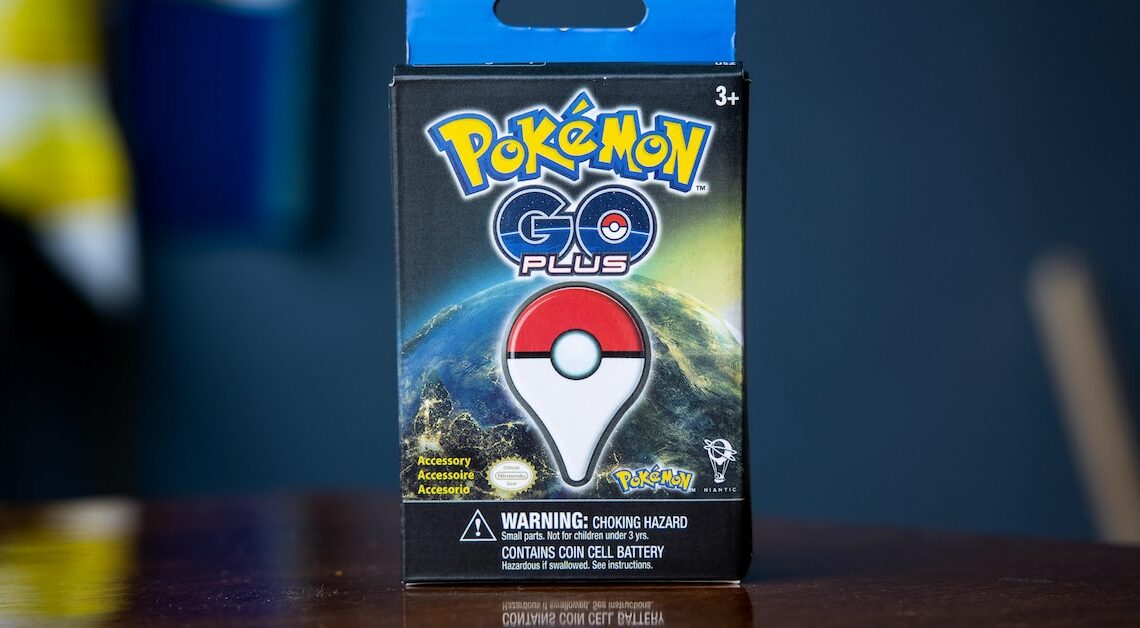
Hatching eggs in “Pokémon Go” takes quite a long time. We'll show you a few ingenious tricks that will help your Pokémon hatch immediately.
Pokemon Go: Ingenious tricks to hatch eggs
The “Pokémon Go” game app for Android and iOS is used to find and hatch Poké eggs. However, this takes a while, as you have to walk at least 2 to 10 kilometers before a Pokémon hatches from an egg.
- However, the app does not count your steps, but the distance you have covered, which is determined via GPS. You must ensure that the app stays on and does not go into standby mode. The “Battery saver” setting can help with the resulting battery problem.
- Adventure Sync is a valuable feature of Pokemon Go that allows you to collect miles to hatch eggs without the app running in the foreground. This feature uses your smartphone's movement data to record the distances you travel. This allows you to make progress not only while playing, but also during everyday activities such as going to the supermarket or exercising. Adventure Sync can also be paired with a fitness tracker.
- To activate Adventure Sync, go to the app's settings and turn the feature on. Make sure you grant the necessary permissions for the movement data. The big advantage is that even when the app is closed, the distance you run is recorded. This makes hatching eggs an almost effortless process because you benefit from all your daily movements. This is especially useful for players who cannot or do not want to always play actively.
- Combining the Adventure Sync with longer activities such as jogging or cycling will maximize the effect and speed up the hatching process significantly. You will also receive weekly rewards when you reach certain mileage goals. These additional incentives make the Adventure Sync an indispensable tool for anyone who wants to hatch their eggs faster. A robot vacuum is also very effective when you can't or don't want to move.
- Other ingenious tricks for faster hatching include attaching the smartphone to pets, record players, ceiling fans, drones, model trains and remote-controlled cars. Danger: Most of these tips will put the life of your smartphone at risk. We accept no liability for any resulting damage.
Using GPS Manipulation with iMyFone AnyTo
Another way to speed up egg hatching in Pokemon Go is to use tools like iMyFone AnyTo.
- This tool allows you to simulate your location on the map, allowing you to move virtually without actually walking. This method is particularly useful if you don't have much time or opportunity to move outdoors.
- iMyFone AnyTo allows you to change your GPS location in Pokemon Go as you wish. You can set a route and the tool will then automatically run it. This way, you can accumulate miles without physically traveling. This not only saves time, but also allows you to hatch eggs while you do other activities.
- Before using iMyFone AnyTo, however, you should be aware of the risks. Using location spoofing may violate Pokemon Go's terms of use and may result in an account ban. Therefore, it is advisable to use the tool with caution and not make extreme changes in a short period of time that may look suspicious.
- To use the tool, connect your smartphone to a computer and open the iMyFone AnyTo software. Select the desired location or route and simulate the movement. This will help you hatch your eggs more efficiently, especially if you live in an area with few PokéStops or little opportunity for movement.
Consideration of possible GPS drift problems
Although GPS tampering like using iMyFone AnyTo is a convenient method, there are also problems that can arise while doing it.
- GPS drift is a phenomenon where your GPS position jumps or moves without you actually moving. This can cause problems, especially when you're trying to simulate a route or change your location.
- GPS drift can cause your distance traveled to be incorrectly calculated or the game to detect your location as unstable, which can result in warnings or error messages. To minimize these problems, you should make sure your GPS signal is stable and does not fluctuate greatly. The best way to do this is to play in an area with good GPS coverage and, if necessary, optimize the positioning of your smartphone. The quality of GPS reception can be optimized by using a thin protective case for the smartphone.
- Another tip to avoid GPS drift is to use a high-quality GPS signal booster or a stable location, e.g. near a window or outdoors. Disabling other applications that access GPS data can also help avoid interference. If you still notice GPS drift, you can try manually correcting your location or restarting the game to refresh the location data.
- It is also important to pay attention to the potential consequences of an erratic location, as this can affect the game mechanics and lead to unexpected reactions. If the GPS drift is too strong, consider temporarily suspending location manipulation or adjusting the route to ensure a smooth gaming experience.
Hatching during a ride
As a passenger, you can also hatch Poké eggs if the vehicle is traveling as slowly as possible. Important: You may only use this tip as a passenger if, for example, you are currently traveling by train, bus or another vehicle. As a driver, you may not use the app in traffic under any circumstances, as this is life-threatening – for you and all other road users. You may also receive points and a fine.
- You can play with the app as a passenger or co-driver. If the vehicle is particularly slow, for example because there are a lot of traffic lights on the route, you will be credited with a small part of the route. Important: Do not try to influence the speed under any circumstances, as this is dangerous. This tip is only suitable for getting closer to hatching the eggs if you are driving with someone anyway.
- As a cyclist, you can also compensate for part of the route: ride slowly through the area. The best place to do this is in rural areas where you won't disturb anyone. But here too, pay attention to the traffic and don't put yourself in danger. Because even as a cyclist you are not allowed to use your cell phone, otherwise you risk a fine. But you can put your smartphone in your pocket and check after the bike ride whether it worked.
- Similar results can be achieved with a slow bus that stops frequently, especially in cities. It is important that you do not drive too fast, otherwise the app will notice and not charge you for the mileage.
