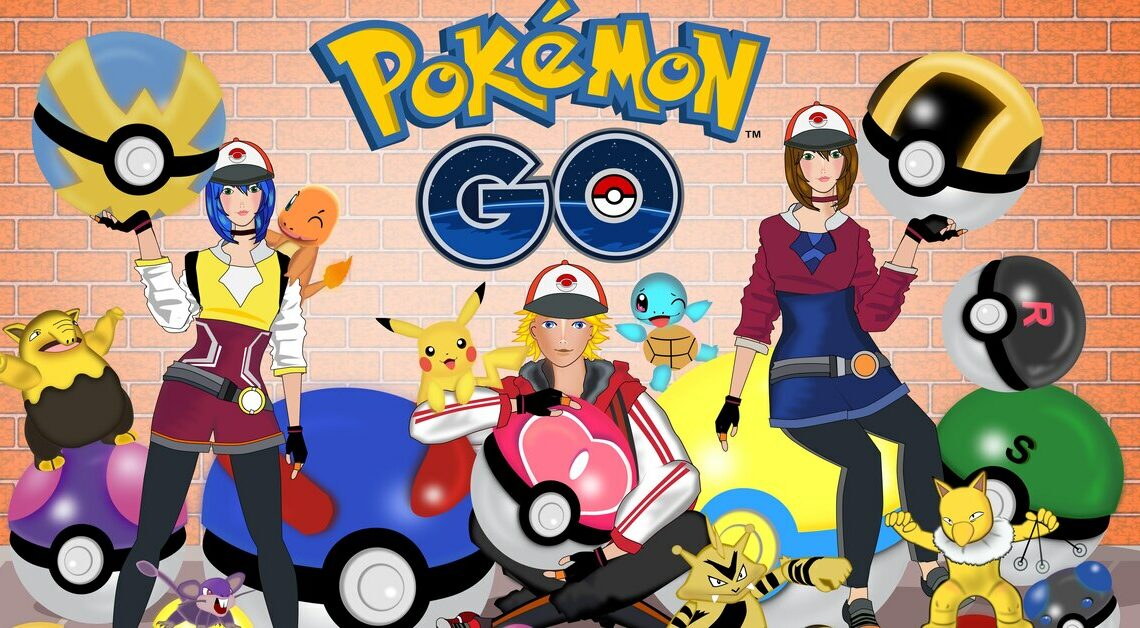
Pokémon GO offers children a secure login method that allows parents to manage their children's accounts and ensure their privacy.
Pokémon GO: Setting up a child account
The Pokémon GO app is especially popular with children. Keep your child safe while playing by creating a child account that you can manage.
- Download the Pokémon GOApp for Android or iOS to the target device. Open the app and enter your child's date of birth when prompted.
- Create a new player profile by clicking New player and then select the login method Niantic Kids.
- Tap Create Accountto register your child with Niantic Kids and fill out the required fields.
- In the next step, enter your E-Mail Address so that your child's account is linked to you.
- You will receive an email from Niantic Kids Parent Portalasking you to review and approve your child's request, click the link in the email.
- The final step will verify your age to see if you are a parent or guardian. You will be asked to provide your credit card. Your card will not be charged.
- Then log in to the Niantic Kids Parent Portal with your email address to manage your child's Pokémon GO account in detail.
- To do so, click on your child’s name. Here you can see which information about your child, which Features you currently have activated for the game and here you can Player account anytime delete.
How to manage your child's account
Now you can decide which Features should be activated for the child account.
- First, enable access to the Location characteristicswithout this your child cannot use the Pokémon GO app.
- You can also check who your child is connecting with in the app and have access to their friends list.
- You can also see which Pokéstops your child has been to and what they have received there.
Also interesting:
- Creating Pokémon GO routes: How it works
- Pokemon Go game guide: step by step to becoming a Pokemaster
- Pokémon GO: Find items – how to get all
