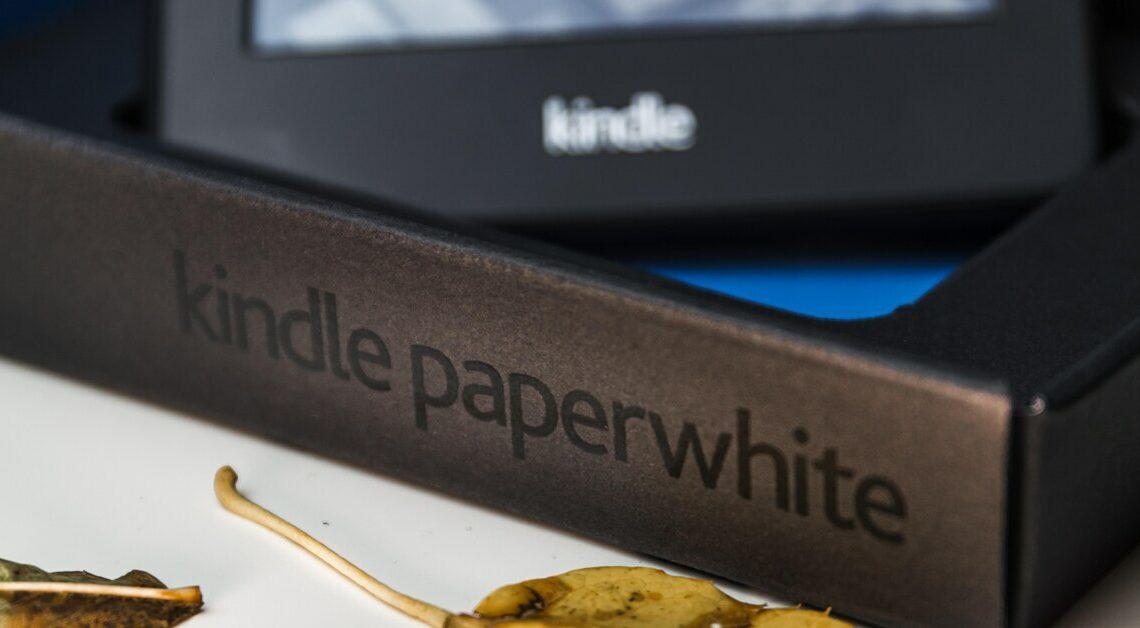
You should reset your Kindle if, for example, you want to sell the device. How to delete all private information.
Reset Kindle: These are the steps
Resetting your Amazon Kindle reader will delete your personal information. Note that the steps may vary slightly depending on your device's exact software version. If in doubt, please consult the official Amazon documentation for your specific Kindle model.
- Start your Kindle reader and select “Menu” from the home page.
- In the menu, select the “Settings” item.
- Then select “Menu” again and then the “Reset device” option. You must confirm the query again with “Yes”.
- Your Kindle reader will restart and be reset to factory settings, also erasing all content from storage. At the same time, your Amazon account will be logged out on the device.
- Your data is now deleted – including the downloaded content – and you can dispose of or sell the reader. The new owner then only needs to log in with their Amazon account to be able to use the Amazon Kindle.
