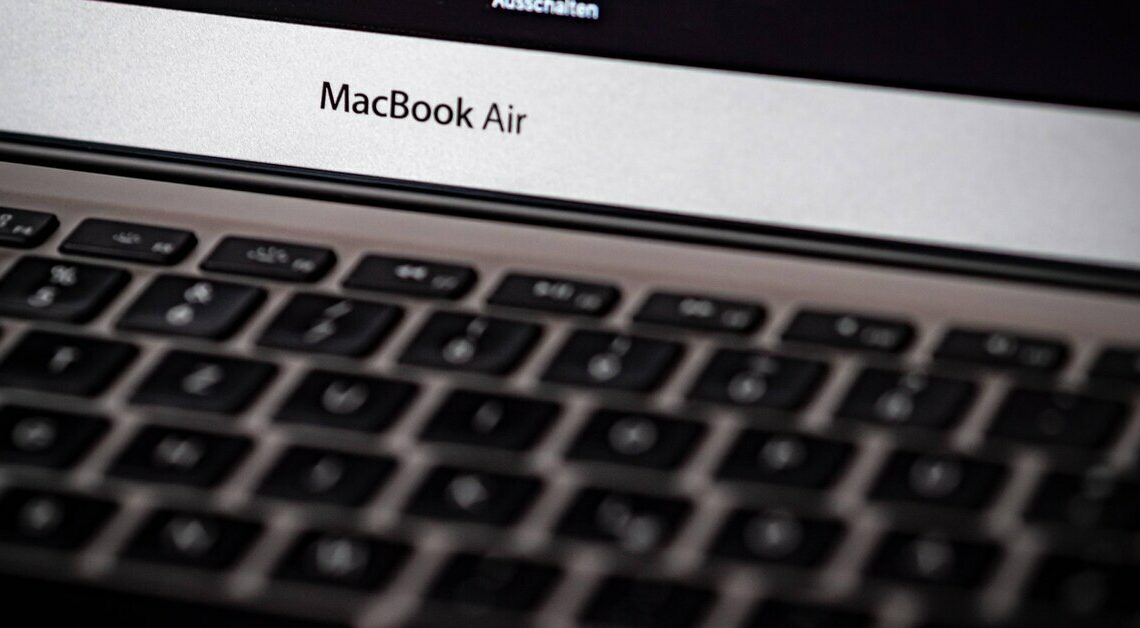
If you want to reset your MacBook Air, it is a good idea to make a backup of your data first. Then you can reset it to factory settings.
Resetting MacBook Air: Back up data first
If your MacBook Air is causing problems on a regular basis or you want to sell the device, it makes sense to reset everything to factory settings. However, since this process will result in the loss of all your data, you must first back it up.
- You need an external storage device such as a hard drive that you connect to the MacBook Air.
- Go to the MacBook menu and then to “System Preferences”.
- Click on “Time Machine” and “Select Disk”.
- Now you can click on your connected storage device and confirm that you are using this drive. You may see a message saying that the drive needs to be configured or formatted first.
- Alternatively, a backup can also be created via iCloud.
Instructions: Reset MacBook Air
Once your data is backed up, you can start resetting your MacBook Air. Here's how:
- Go to “Apple – Restart” to restart your MacBook Air.
- While the MacBook Air is booting up, press the Command (⌘) and R keys at the same time.
- Go to “Disk Utility” and then click “Continue”.
- In the left menu, click on your hard drive “Macintosh HD” and then on “delete”.
- Once the deletion process is complete, you can exit the program.
- To reinstall the operating system, you need to go to “Reinstall macOS” and follow the on-screen instructions.
Also interesting for you:
- MacBook Air or Pro – the most important differences
- Shift key on the Mac: Here it is on the Apple keyboard
- Virus protection: What you should know about Mac
