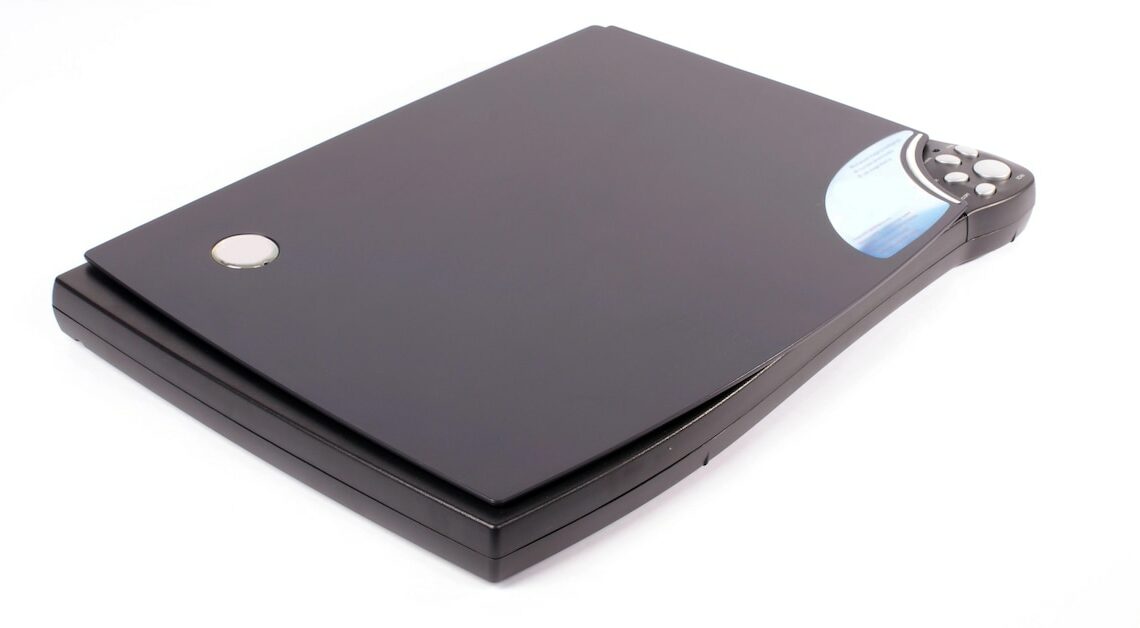
There is a wide range of scanner software that you can use to scan and digitize documents or photos.
Simple and intuitive scanner software for private use
The following tools feature a clear user interface and easy-to-understand instructions. No special knowledge is required to use these programs effectively.
- With the freeware Scan2PDF you can import photos and documents from your scanner and save them as PDFs. The program is clearly laid out and intuitive. This tool is particularly suitable if you occasionally want to digitize documents or photos and do not need extensive functions.
- Another advantage of this scanner software is its quick installation and low system requirements. It is also suitable for older computers or laptops without any loss of performance.
- Other recommended programs include Simple Scan and NAPS2, both of which offer a user-friendly interface and basic functions. Simple Scan is easy and intuitive to use, making it ideal for occasional use in a private environment. NAPS2 has basic functions, a user-friendly interface and is available free of charge.
Professional scanner software for advanced requirements
VueScan is a professional scanner software and costs around 40 euros. For that you get a comprehensive tool.
- If you regularly scan large quantities of documents or need special functions, then professional scanner software is the right choice. It offers a variety of tools that go beyond the basic functions.
- With the tool you can, for example, adjust the cropping and colors. The preview function allows you to view the changes directly in the program.
- The scanner software enables scanning in high resolutions and the processing of large amounts of files in a short time. Text recognition (OCR) is integrated so that scanned documents can be searched and edited.
- VueScan features such as infrared dust removal, which greatly improves image quality, as well as color correction and IT8 calibration, which ensure precise color reproduction.
- The tool is compatible with over 7400 scanners, which means it supports a wide range of devices, including older scanners.
- Other recommended programs in this category are Abbyy FineReader and Adobe Acrobat Pro, both of which offer extensive features.
- Abbyy FineReader uses advanced AI-based OCR technology that enables extremely precise text recognition in over 190 languages. Even complex layouts and fonts are reliably recognized. The software offers extensive functions for editing PDFs and other document formats.
- Adobe Acrobat Pro offers a variety of features for editing PDF documents, including the ability to edit text and images, reorganize and arrange pages, and create document templates.
Scanner software for on the go
Scanner software for smartphones or tablets is ideal if you want to remain flexible and do not have stationary hardware available. These apps offer a variety of functions and are specially optimized for use on smartphones and tablets.
- Recommended apps include CamScanner and Adobe Scan, both of which are easy to use and offer a wide range of functions. CamScanner is a mobile app with integrated text recognition, ideal for scanning on the go.
- The software allows you to scan documents using your device's camera. The applications automatically detect the edges of the document and often offer tools to improve image quality.
- You have the option to share the scanned documents immediately. You can send the files by email, save them in the cloud or import them directly into other applications.
