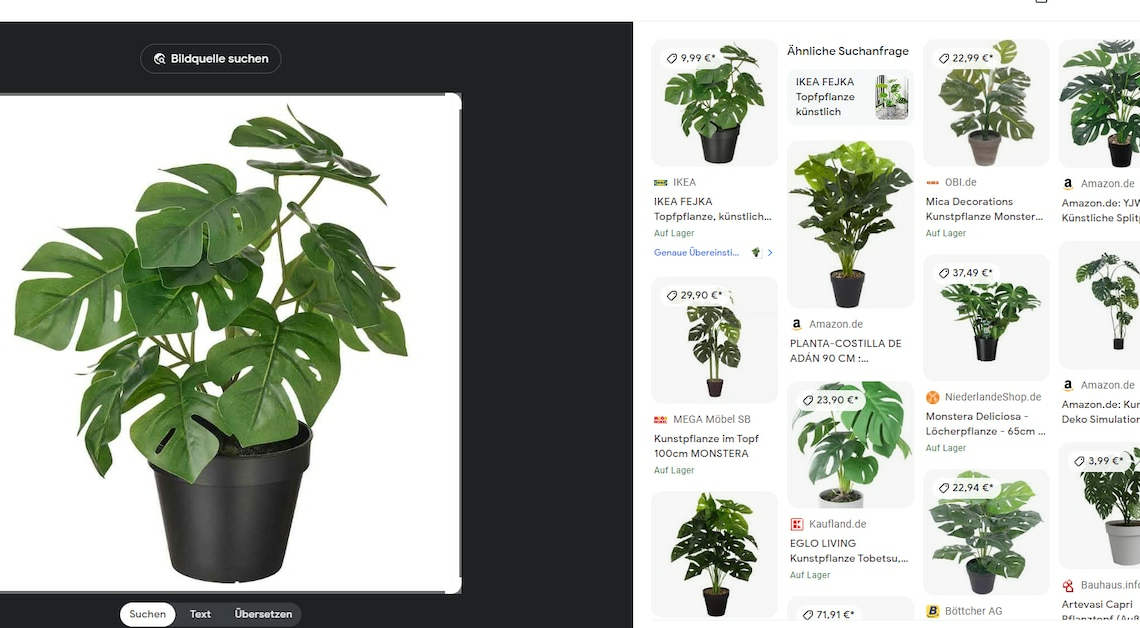
If you want to search for similar images, the most effective method is to use Google Image Search.
Find similar images using reverse search in Google
Do you have a photo of a plant and want to find out what it is called? Or have you screenshotted a sweater and want to buy it online as cheaply as possible? All of this is possible with Google Image Search, because you can use it to find similar images in reverse search.
- Open Google Image Search.
- To the right of the search bar, click on the small camera icon.
- Here, either select the blue underlined line “Upload an image” or enter the URL of an image. Alternatively, you can drag an image from your computer into the search bar or right-click on an image you find online and select “Search with Google Lens”.
- Your image will then be uploaded. Once this is done, you will receive all search results that are similar to your image.
Using Google Lens on your smartphone
You also have the practical function of using Google Lens on your mobile phone to find similar images to a selected one.
- Open Google on your smartphone and tap the camera icon on the right side of the search bar.
- Now you can either take a picture directly with the smartphone camera and then search online for similar results, or you can access a screenshot or image from your phone gallery below and then let Google search for related images.
