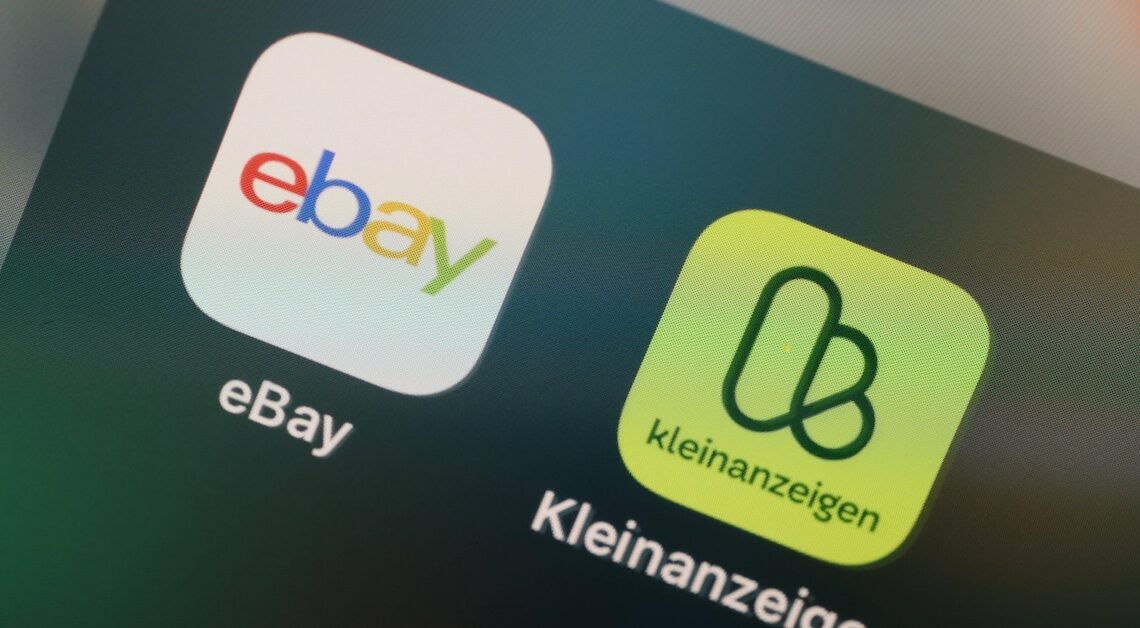
In classified ads you have the option to see the number of your followers.
See followers in classified ads – what you need to know
On classified ads, formerly eBay classified ads, you can view your followers in your profile. Please note, however, that you will only see the number of subscribers. You will not see any specific profiles and there is no option to manage followers.
- First, open the classifieds app on your smartphone.
- In the menu bar at the bottom of the app, tap the “Mine” icon on the far right.
- Now you can see your own profile and, above your ads, the various evaluation criteria, such as satisfaction, friendliness or reliability.
- You can tap this toolbar and move it to the left to see more options.
- Here you can see the number of followers you have. Tap the icon to see if you are “Popular”, “Rising Star” or “Celebrity”. You don't have any other options.
Also interesting:
- Is eBay Classifieds free?
- eBay Classifieds: Edit and delete ad
- Seven sales tips for eBay classifieds
