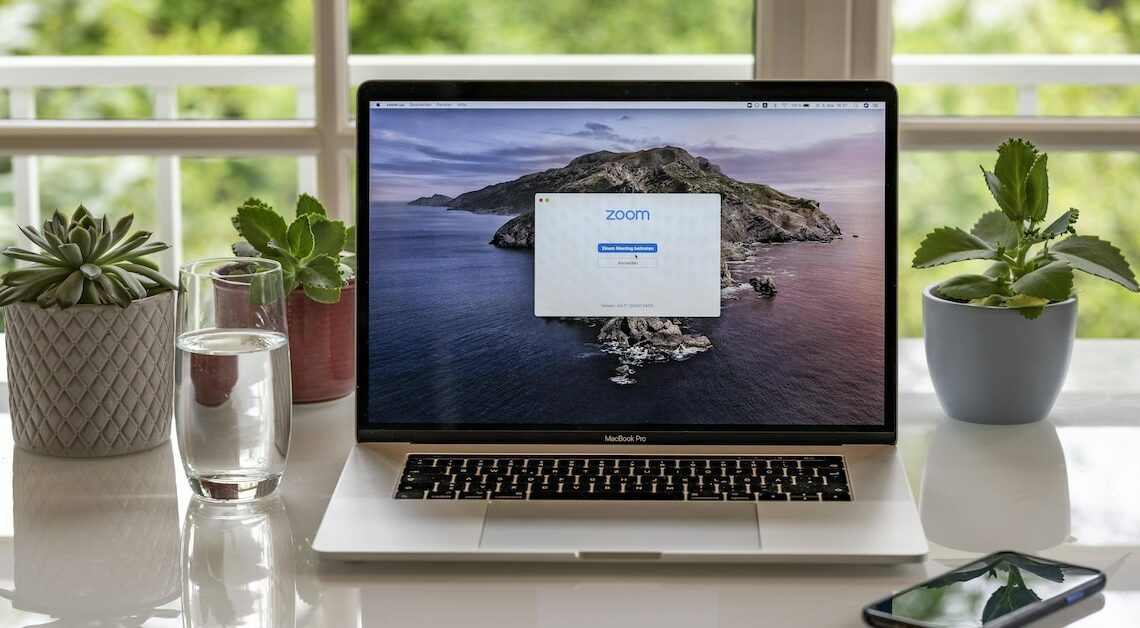
There are several ways to send pictures wirelessly from your iPhone to your PC. The easiest way is from your iPhone to your Mac.
How to send pictures wirelessly from iPhone to PC
You have several options for wirelessly displaying images on different devices.
- iCloud:Use iCloud to view your images directly on different devices. The easiest way to share images is to share images from different Apple devices. To receive images on a Windows PC, you must first set up the iCloud app.
- Bluetooth: If your PC has Bluetooth, you can easily send pictures via it. Turn on Bluetooth on both devices and send the pictures from your iPhone directly to your computer.
- E-mail: You can also easily send images and photos from your iPhone to yourself via email. Open the email on your computer to receive the photos. However, this option is only suitable if the number of photos is limited.
- WLAN: If your devices are logged into the same Wi-Fi network and you don't want to use cloud services, you have other options. A variety of apps allow you to transfer photos wirelessly to different devices. However, make sure that iOS and Windows are compatible.
