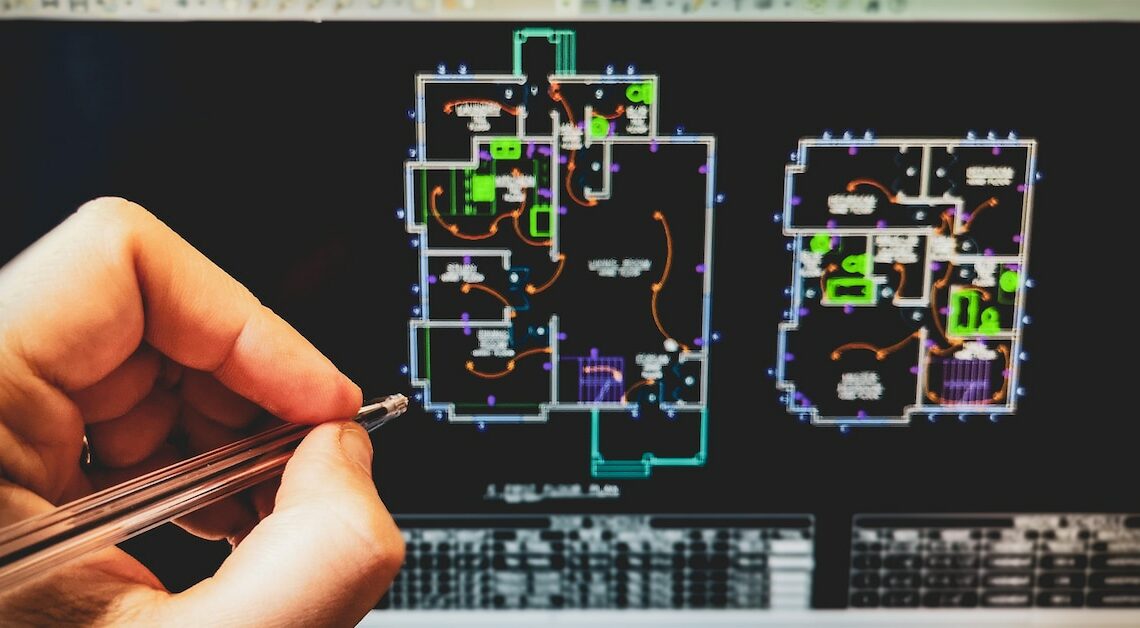
Expand your creative possibilities with these ten SketchUp alternatives that offer you new tools and features for your 3D models.
The best 10 SketchUp alternatives
Here are ten powerful alternatives to SketchUp that can help you take your 3D modeling skills to the next level. Each software offers unique features and benefits tailored to different needs and projects.
- Blender: A powerful SketchUp alternative that impresses with its versatility and variety of functions. Blender is free and open source, offers expandable functions through plugins and add-ons, enables complex modeling and animation and has an active community with many tutorials.
- Rhino: Offers precise modeling capabilities, especially for technical and industrial designs. Rhino uses NURBS modeling for extreme precision, is compatible with many CAD programs, and integrates Grasshopper for complex, algorithmic designs. A large user base provides extensive online resources.
- AutoCAD: A proven alternative to SketchUp, especially in professional environments. AutoCAD offers extensive drawing tools for precise technical drawings, cloud integration for seamless collaboration, automation through scripts and macros, and extensive support and training from Autodesk.
- Fusion 360: Combines CAD, CAM and CAE in one easy-to-use platform. Fusion 360 is cloud-based, enables simulation tools for performance testing and optimization, offers AI-powered tools for generative design and integrates the entire manufacturing process.
- Sketch: Offers a user-friendly interface, especially for web and UI design. Sketch enables vector-based designs for scalable results, interactive prototypes, a variety of plugins and integrations for workflow optimization, and real-time collaboration.
- FreeCAD: A free CAD software, especially suitable for mechanical engineering and product design. FreeCAD offers parametric modeling for easy design editing, is extensible with custom modules and scripts, supports many file formats for seamless integration and is actively developed.
- Tinkercad: An intuitive online 3D design and 3D printing app, ideal for beginners. Tinkercad is browser-based and requires no installation, offers a user-friendly interface, numerous learning resources such as tutorials and projects, and integration with 3D printers.
- SolidWorks: Provides comprehensive tools for mechanical design and product development. SolidWorks enables feature-based modeling for complex models, simulation and analysis for structural and thermal testing, product data management (PDM) for better collaboration, and official training and certification programs.
- Shapr3D: Provides a powerful modeling environment specifically designed for iPad users. Shapr3D enables intuitive touch-based control, supports various formats for import and export, offers offline functionality and numerous learning resources such as tutorials and guides.
- ArchiCAD: A comprehensive solution for architects and designers. ArchiCAD integrates Building Information Modeling (BIM), offers teamwork functionality for real-time collaboration, has extensive libraries of templates and objects, and enables high-quality visualizations and renderings.
You might also be interested in:
- 3D models with Sketchup – an introduction
- Google SketchUp: Here you can find templates
- Sketchup: The most important plugins
