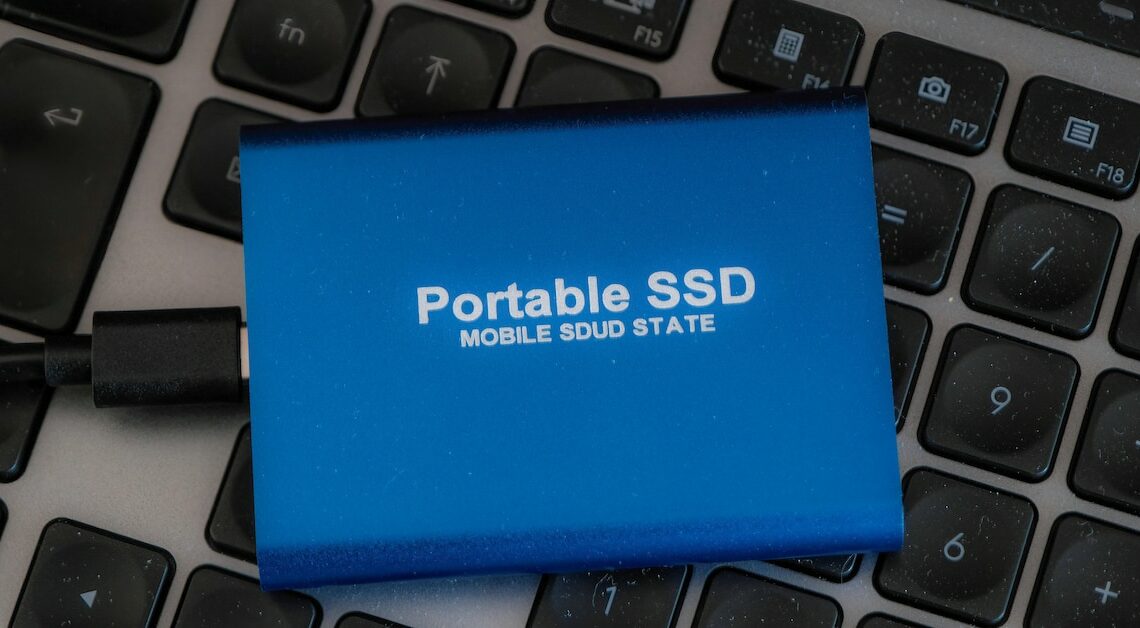
If an SSD hard drive is not recognized, sometimes simple measures can help solve the problem.
SSD hard drive is not recognized – simple solutions
You should first read our practical tip on installing SSD hard drives to ensure that the SSD is connected correctly. Both the data and power cables must be firmly seated on the corresponding connectors. If the hard drive is still not recognized, you should try the following tips:
- Restart: Restart the computer. When you restart, the drivers for the SSD will be reloaded. This may solve the problem.
- Check connection: If an external SSD hard drive is not recognized, try a different USB slot. If the problem persists, the cable may be defective. Try connecting with a different USB cable. With internal SSD drives, the reason for the error may be the connector or, with a SATA connection, the connection cable. Check whether the connection is secure.
- You can also try a different SATA port on your computer's motherboard. Many computers have two on the motherboard. It's possible that the port you connected the SSD hard drive to is faulty.
Adjust BIOS settings
If the steps mentioned in the first section do not lead to the desired result, the BIOS may provide a solution.
- Make sure you have the latest BIOS update for your motherboard. Most of the time, necessary controller driver updates are provided via BIOS updates.
- If the SSD hard drive is still not recognized, you should try to disable AHCI in the BIOS. To do this, you have to open the BIOS and change the AHCI mode to “Disabled”. The technology is actually supposed to ensure smooth cooperation between the system and SATA controllers, but at least on older boards, AHCI has the exact opposite effect.
- If you then start your computer normally, the SSD hard drive should be recognized without any problems.
