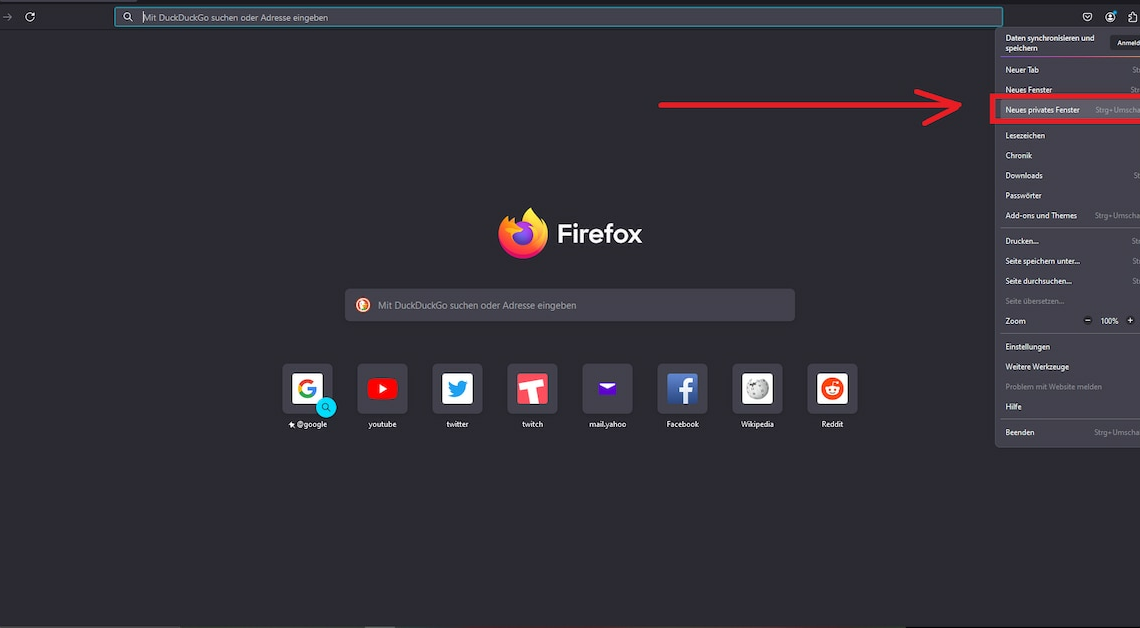
Surf anonymously in Firefox and effectively protect your privacy. This is possible using private mode and add-ons.
Firefox: Surf anonymously in private mode
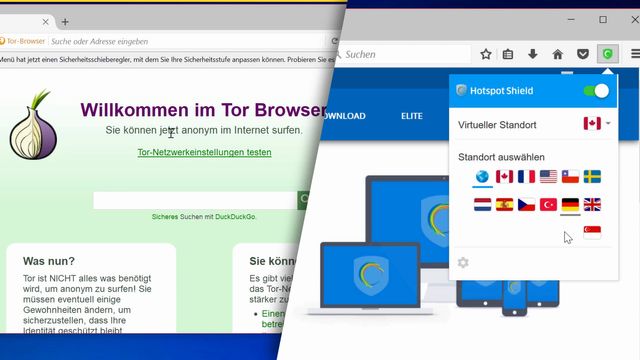
If you want to surf anonymously with Firefox, you do not need any expensive additional software. private mode you can effectively conceal your user data while using the browser.
- To do this, click on the menu button with the three horizontal lines in the top right corner. Then select the option New private window out of.
- Alternatively, you can use the key combination (Ctrl)+(Shift)+(P) This means you don't have to go through the application menu.
- A new window will then open, which is recognizable by its blue color. In this saves Firefox neither stores history, cookies nor cache.
- Close Simply close the private browser window when you are finished. You will not leave any trace of your session on your PC.
AnonymoX: Firefox add-on for anonymous surfing
It is also possible to use the add-on AnonymoX to surf anonymously and at the same time completely conceal your identity on the Internet. Websites can no longer use your real Locate location:
- Download the free add-on and integrate it into Firefox. A large icon will then appear in the top right corner of the browser. X. Click on it to go to the Settings of the add-on.
- About the button Change identity Redirect your connection anonymously through several external servers. This way you conceal your location and IP address.
- If you wish, you can make further settings and, for example, create a special Land This allows you to customize the application even more to your individual needs.
- Tipp: Alternatively, you can use a VPN service. This encrypts your IP address and makes it impossible to track you on the Internet.
Also interesting:
- How to disable Firefox PPA
- Firefox: Enable “Do not Track”
- Firefox: Activate offline mode – here's how
