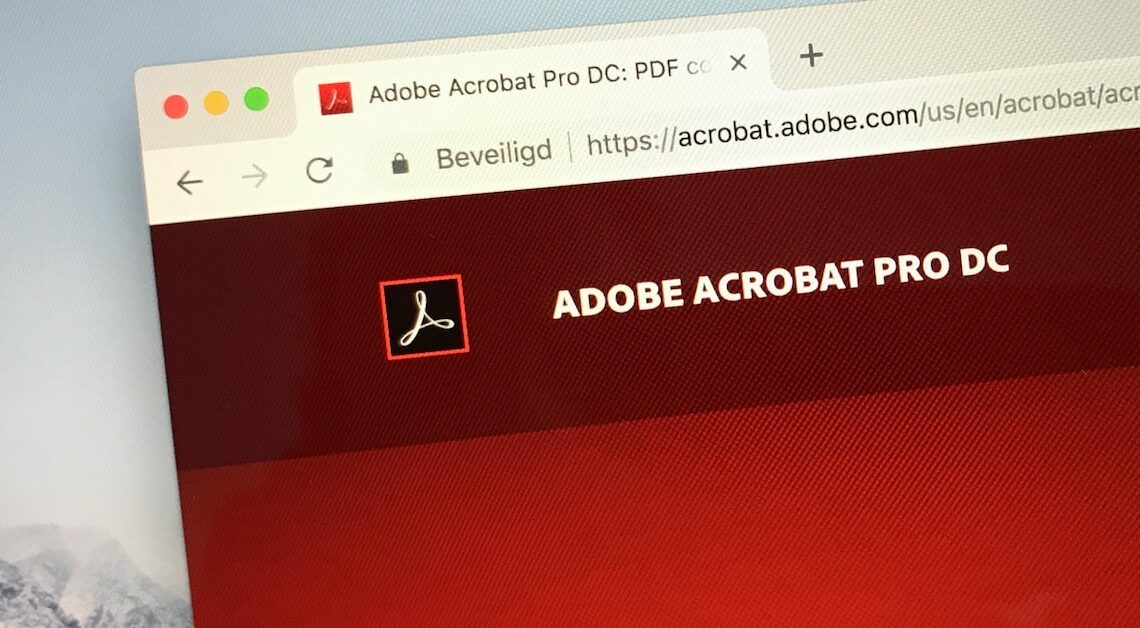
Text recognition programs are software tools that recognize printed text on digital files and convert them into machine-readable formats.
Text recognition programs bring these advantages with them
Text recognition programs are also called optical character recognition, or OCR for “Optical Character Recognition”. The software tools are an important helper in bureaucracy and can make some processes easier.
- Text recognition software can help you recognize text in digital images, scans or a PDF document and convert it into machine-readable formats.
- The programs can extract the text from the documents and then save it in editable formats such as Word or Excel. Your further work can then take place on this basis.
- These programs are particularly useful for the digital transformation of a company. They help make paper documents searchable and editable. OCR therefore helps in everyday office life where there are a large number of documents.
The best text recognition programs at a glance
Whether digitizing archives or automating and optimizing business processes: OCR tools have significantly improved efficiency and productivity in many areas. Depending on your individual requirements, you can choose a tool that is right for you:
- Adobe Acrobat Pro DC: If you are looking for an all-rounder for editing PDF files, this program is the safe choice. Adobe Acrobat Pro enables OCR recognition in PDFs and is ideal for converting scanned PDFs into searchable documents. It also offers editing functions for PDF documents. However, you cannot work with handwritten documents here. The price is EUR 29.74 per month.
- ABBYY FineReader: This is one of the most powerful OCR programs with high recognition accuracy. ABBYY FineReader supports multiple languages and can recognize both printed and handwritten text or complex tables and graphics. You benefit from many functions for post-processing and document conversion. A one-time payment of EUR 199.00 is required.
- Aiseesoft PDF Converter Ultimate: The program is known as PDF Converter, but it also has an OCR function. Thanks to batch conversion, large amounts of data can be read and converted and 200 languages are registered. If you would like to use the text recognition program for private use, you can purchase the software for a one-time fee of EUR 77.33.
- Microsoft OneNote: If you are looking for a free text recognition program, OneNote has you covered. An OCR function is integrated here, which makes it possible to extract text from images and scanned documents. The program is easy to use and integrated into Microsoft ecosystem. However, the functions are much more limited and complex data organization is not possible.
