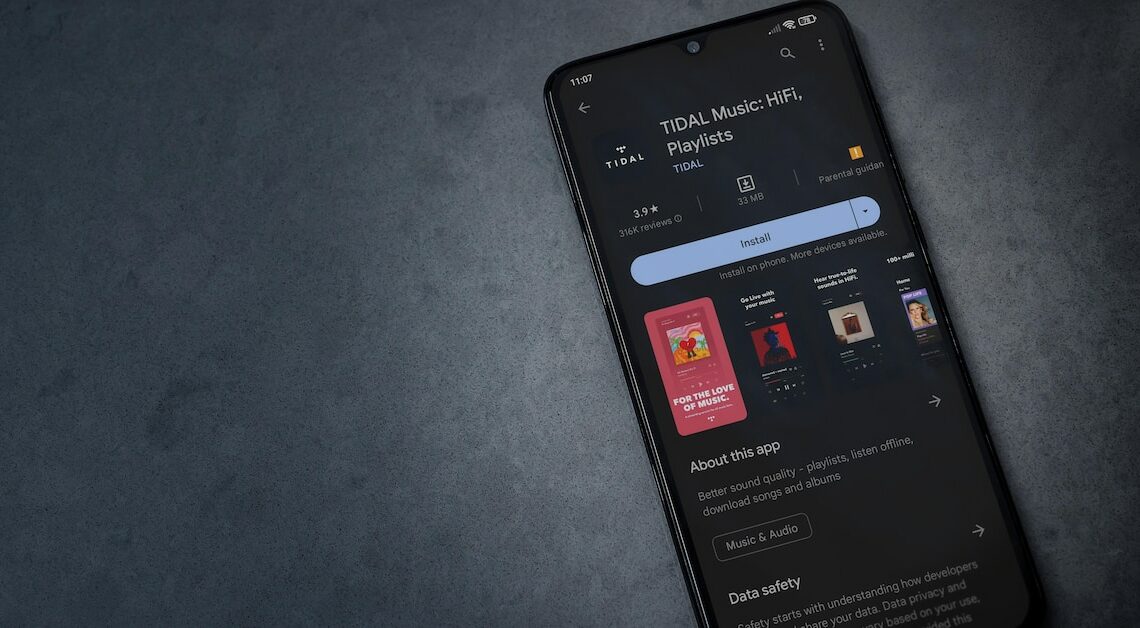
In the music streaming app Tidal you can import your already created Spotify playlists.
Import Spotify playlists to Tidal
If you have been using Spotify and now want to switch to Tidal, there are easy ways to import the playlists you have created into the app.
- Open the website soundiiz.com and click on the “Start to convert” button on the right.
- Here you will find services such as Tidal and Spotify. Log in to both.
- Now select the desired playlist from Spotify and drag it to Tidal with your mouse.
- Confirm the process by clicking the “Convert” button and wait a moment.
- You will then receive confirmation as to which songs were transferred and which were not.
- Repeat the process for each playlist you want.
- You can also use the website soundiiz.com to convert your Spotify playlist into a YouTube playlist. With the appropriate tools, you can download the audios for free.
This is what lies behind the Spotify alternative Tidal
Compared to the market leader Spotify, the music streaming service Tidal has one crucial difference. There is no free mode available to users. They have to opt for a subscription. However, the higher revenue benefits the artists, because their remuneration is higher than on Spotify.
- There is no difference in monthly costs between Tidal and the paid Spotify subscription. Users with individual accounts have to pay 10.99 euros per month.
- The family account and the student account at Tidal are each one euro cheaper per month than at Spotify.
- However, the Tidal app offers significantly higher sound quality. Songs are streamed at up to 1411 kbit/s. Spotify songs are streamed at 320 kbit/s.
This might also interest you:
- Cancel Tidal – here's how
- Spotify Alternative – the top 5 applications in comparison
- Spotify costs: Free use and prices
