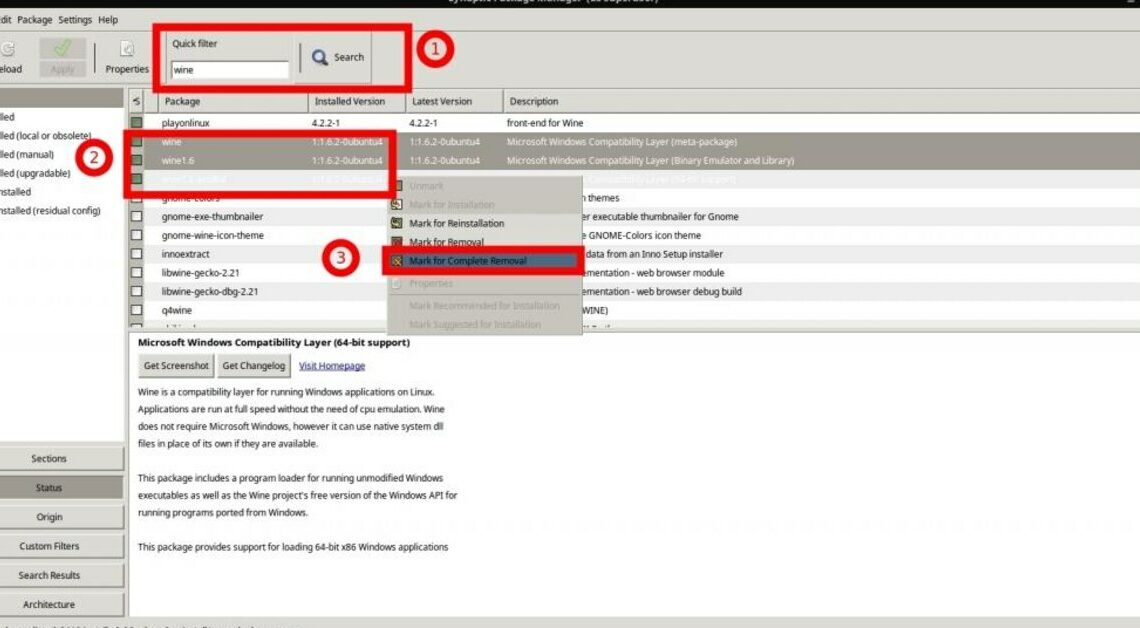
To uninstall the free Wine runtime environment, several intermediate steps are often necessary. These vary depending on the operating system and type of software installation.
Linux: Uninstall Wine
If you use a Linux distribution like Ubuntu, Wine can usually be removed very quickly. To do so, simply follow these two steps:
- Start the package manager “Synaptic” (or a similar program). Enter “wine” in the search at the top and select all applicable, installed packages. Right-click on them and select “Mark for Complete Removal”https://praxistipps.chip.de/”Mark for Complete Removal”, and finally “Apply”https://praxistipps.chip.de/”Apply”.
- Then open a terminal window with (Ctrl) + (T) and enter the command “sudo rm -r ~/.wine /usr/bin/wine /usr/lib/wine /usr/share/wine ~/.local/share/applications/wine*”. Confirm with the (Enter) key and your password to permanently remove the program remnants.
Mac: Uninstall Wine – using the uninstaller
If you installed the Wine software via an installation program, use the associated uninstaller to uninstall Wine:
- An example is winebottler.kronenberg.org.
- If you installed Wine from there, for example, download the RemoveWinebottler.zip file from the homepage and run the program.
Mac: Uninstall Wine – via MacPorts
However, if you installed Wine via MacPorts, you need the following commands, which you execute via the terminal:
- “sudo /opt/local/bin/port uninstall wine-devel”
- “sudo rm -rf /opt” (Note: This will also remove MacPorts.)
Mac: Uninstall WineBottler with CleanMyMac
To install WineBottler, the freeware CleanMyMac is a convenient help.
- Open the program and navigate to “Uninstaller” in the list on the left. Click on “View All (XX) Applications”.
- Now look for “WineBottler” in the middle window area, check the box and confirm with “Uninstall” to uninstall WineBottler from your Mac.
