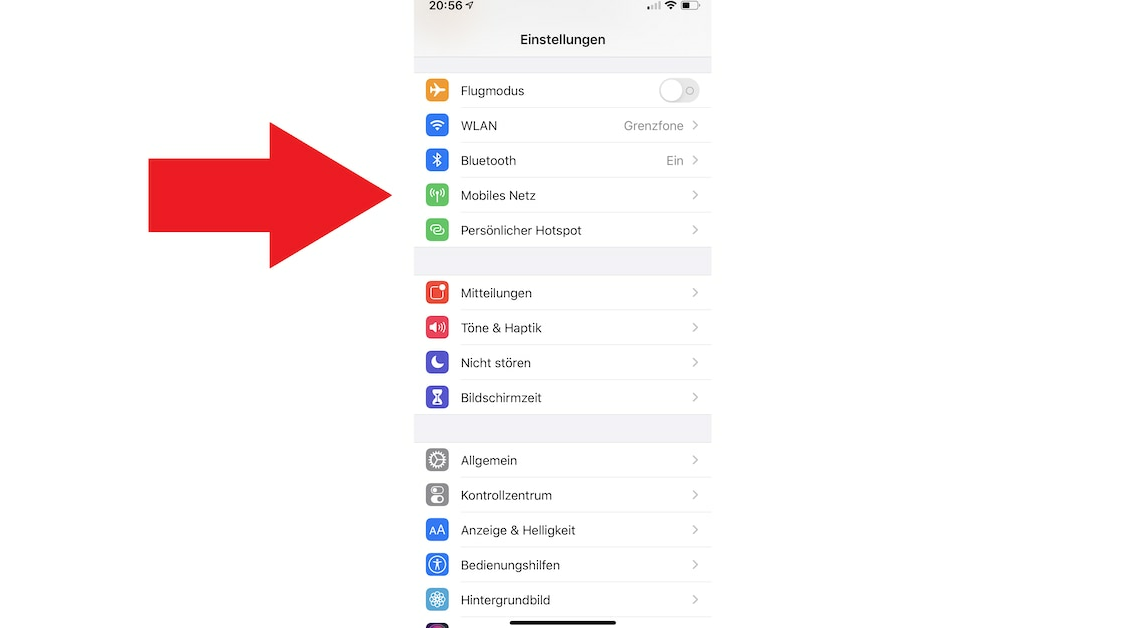
If you skipped unlocking the SIM card when starting the iPhone, you do not necessarily have to restart the device.
Unlock SIM card via iPhone settings
The appropriate option to unlock the SIM PIN can be found hidden in the settings.
- First, open the “Settings” app on your iPhone. This is the app with the gear symbol. Select the “Cellular Network” category at the top.
- Further down you will find the item “SIM PIN”. If you select this item, you will be taken to the PIN settings.
- If the card is still locked, you will be offered the option to unlock it directly. Tap the “Unlock” button to access the SIM card.
Latest Videos
Unlock iPhone SIM with fake call
Alternatively, you can unlock the SIM card in another way.
- To do this, simply open the phone app and call any number.
- The call fails and the request to unlock the SIM appears.
Also interesting:
- eSIM – what is it? The new SIM card simply explained
- How does dual SIM work? Simply explained
- What is Simlock?
