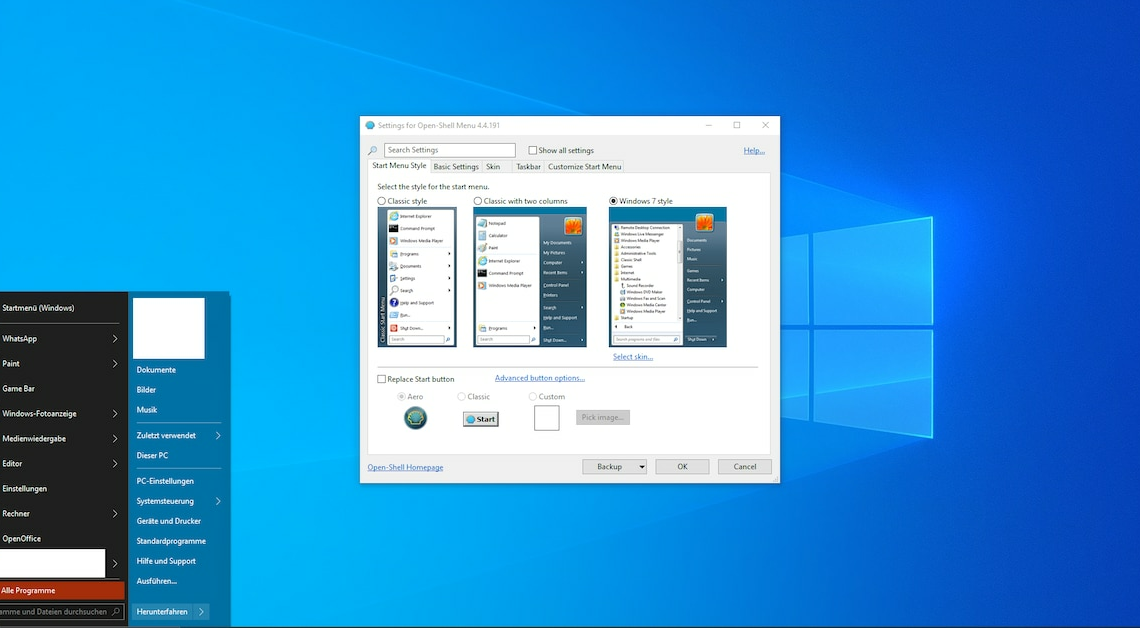
You can deactivate the new start menu in Windows 10 using suitable programs. These recreate the look of older versions of Windows.
Windows 10: Disable new start menu via external programs
Windows 10 does not offer a way to disable the Start menu via the View or System settings. To do this, you must external program resort to.
- Depending on which start menu you prefer, you have different programs Open Shell is one of the most popular because it gives you the start menu of Windows 7 and other variants.
- It is the successor to Classic Shell, which, along with Windows 7, also Vista start menu This is just a small selection of programs that are suitable for this.
- Download the desired program and install In the case of Open Shell, the classic menu will be activated immediately and you will no longer use the new start menu.
- If you open Open Shell, you can then Changes on the design. This makes it possible to adapt the style to your individual preferences.
Also interesting:
- Windows 10 start menu doesn't work – here's what you can do
- Windows 10: Set up the start menu with tiles – this is how it works
- Windows 10: Enable tablet mode
