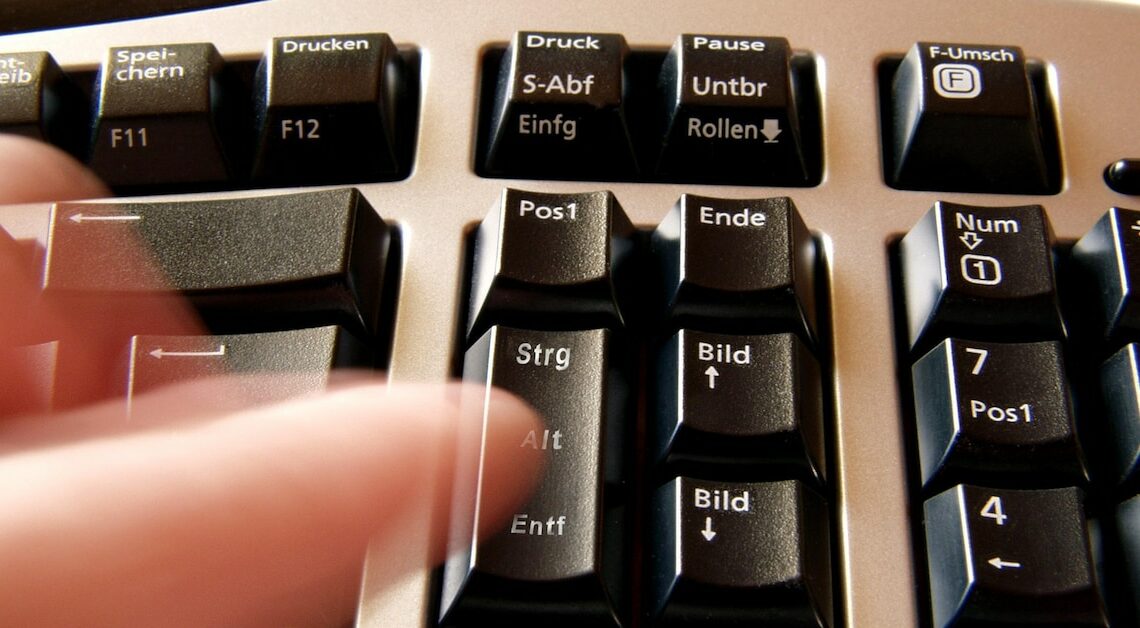
The so-called “monkey grip” in Windows is a keyboard shortcut that helps to control the operating system in many situations.
This is the monkey grip on Windows and Mac
The monkey grip is the emergency solution for all Windows users when nothing else works. You have probably already used it after you were unable to close a program, for example. This is the monkey grip:
- For Windows users: Press the keys (Ctrl) + (Alt) + (Delete) at the same time.
- For Apple users: Press (Alt) + (Cmd) + (Delete).
The Task Manager: A tool for emergencies
Perhaps the most important feature that the Monkey Grip enables is access to the Task Manager. This tool gives you the ability to closely monitor what programs and processes are currently running and gives you the control to end them if something is wrong.
- In the menu that appears, select the Task-Manager. You will see a list of all running applications and possibly unnecessary background processes.
- Tipp: If a program stops responding, click it in the list and select End taskThis will close the program immediately.
- The Task Manager also shows your CPU usage, memory usage and network usage. This allows you to check whether an application is overloading your system.
- Insider knowledge: Use the Startup tab to disable programs that start automatically when the system boots. This can significantly reduce the startup time of your PC.
