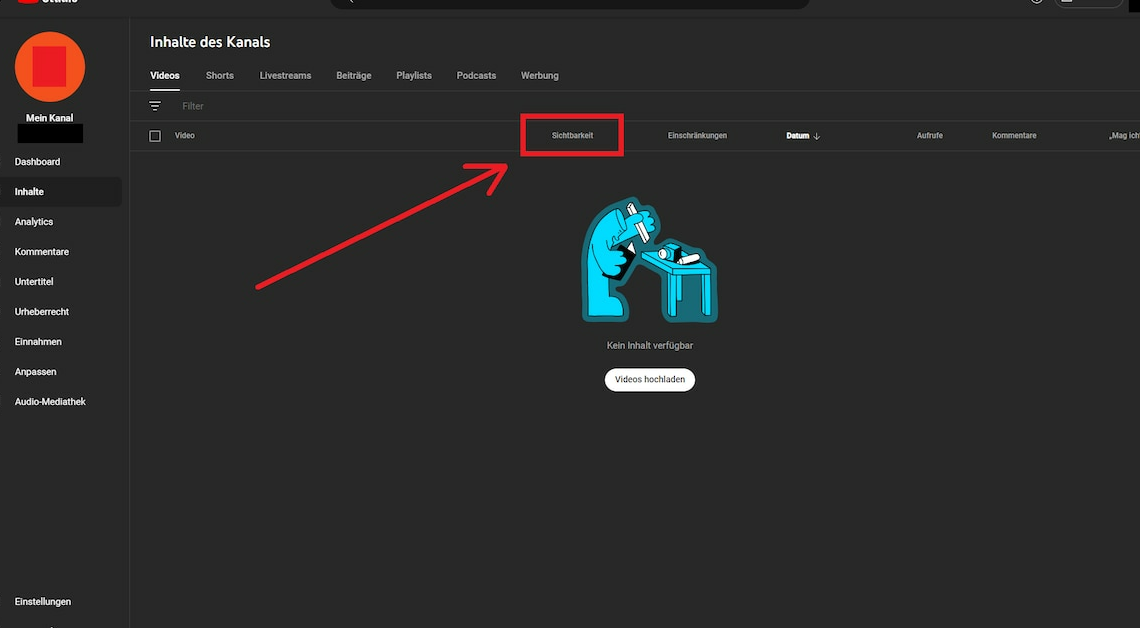
If your YouTube video is not listed, it will not be shown to others in searches or on your channel. You can change this via your YouTube Studio.
YouTube video is not listed: Change visibility in the studio
Unlisted videos cannot be found via searches on YouTube or on your channel. Only people who have Videolink can watch the video, share it and add it to playlists. You can change the visibility of the video yourself:
- To do this, open YouTube in your browser and log in. Then click on your profile icon and select the option YouTube Studio your channel.
- You are now in the Kanal-Dashboard. Navigate to the tab on the left Contents.
- All your uploaded videos will be displayed there. Check the desired video after the visibility. Start there Not listedyou need to change it.
- You can adjust the visibility of the video directly using the dropdown arrow. Select Public if you want to make it available to everyone. Of course, you can also make it a private video there if you want.
- You can save the change via Save. The video will then reappear in YouTube search results and on your channel.
Set a video as listed on YouTube: This is how it works in the app
Also with your Tablet or Smartphone You can make the video publicly visible again via the YouTube app:
- To do this, start the YouTube app on your iOS or Android device. Click on your profile picture to go to the tab My Videos.
- Select the unlisted video and click on the icon with the three points. Then you can access the option Edit about the configuration options of the video.
- There you will also find the visibility. There you can put the video on Public around and SAVE it off. It will be visible on your channel again.
- Notice: You can do the same thing using the YouTube Studio app. There, however, you can find your videos via the Contents.
Also interesting:
- Share YouTube video privately with friends
- Advertising on YouTube – Information at a glance
- Remove sound from YouTube video – here's how
