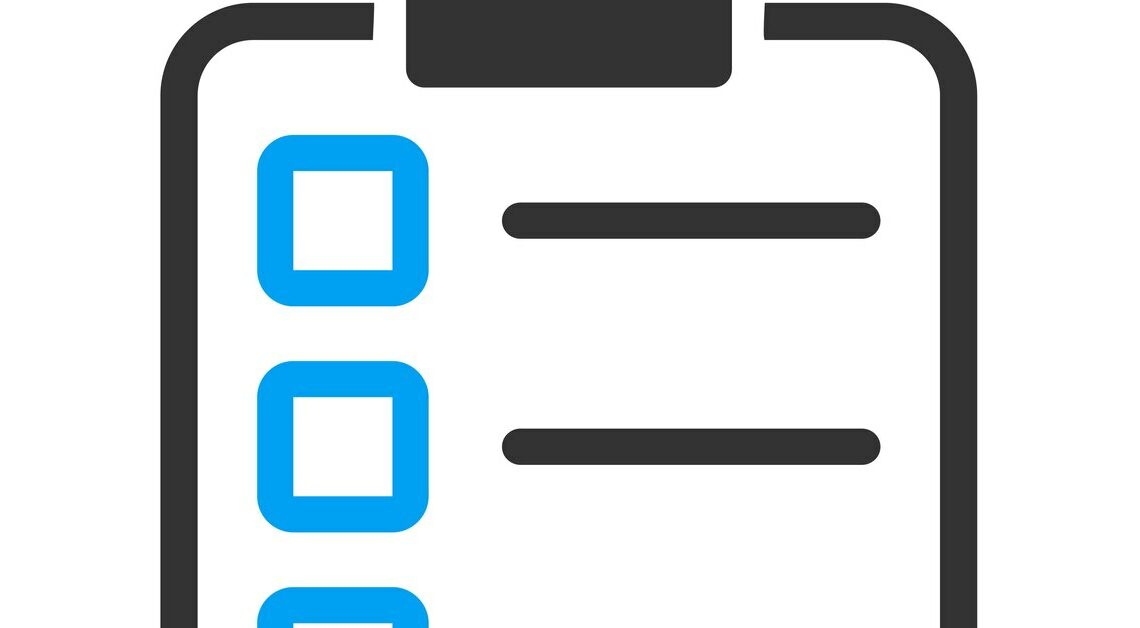
Choosing the right tool for creating a questionnaire not only affects the quality of the data collected, but also its user-friendliness.
Create questionnaires: These tools help
There are various tools available for creating a questionnaire, each offering different advantages depending on your needs:
- Google Forms: Ideal for quick and easy surveys. This free tool offers basic customization features and direct integration with Google Sheets for easy data analysis. It supports unlimited surveys and responses and even includes the ability to dynamically use jump logic in the free version. Data visualization is limited, however.
- SurveyMonkey: Offers extensive customization options, especially in the area of professional data analysis. With functions such as A/B testing, the possibility of market analysis and the use of templates, it is particularly suitable for companies. However, the free version is very limited, especially in terms of the number of questions and answers.
- Typeform: This tool places special emphasis on user experience through engaging and interactive surveys. Questions are presented one by one, providing a fluid and enjoyable experience to participants. However, the free version is limited, and for advanced features like branding removal, you will have to resort to paid plans.
- LimeSurvey: An open source tool that is particularly suitable for more complex and scientific surveys. LimeSurvey offers maximum flexibility in design and analysis, but is less intuitive to use and requires technical know-how. This option offers full control over the data through the possibility of using your own servers.
What you should pay attention to
In addition to the choice of tool, the following aspects should be considered when creating a questionnaire:
- Targeted questions: Avoid unnecessarily complex wording and adapt the language to your target group. Understandable questions increase the willingness to respond and improve the quality of the data.
- Clear structure: Start with simple questions to get respondents interested and increase complexity as you go. This will lead to better participation and higher attention.
- Diverse question types: Combine multiple-choice questions with open-ended and rating questions to obtain as much information as possible and to make the questionnaire more varied.
- Test run: Conduct a test run with a small group to identify technical problems or unclear questions. This will avoid misunderstandings and increase the success rate of the questionnaire.
- Analyze results: Use the integrated analysis tools or export the data to programs like Google Sheets to gain deeper insights. Pay attention to which data processing functions are available in the respective tool version.
