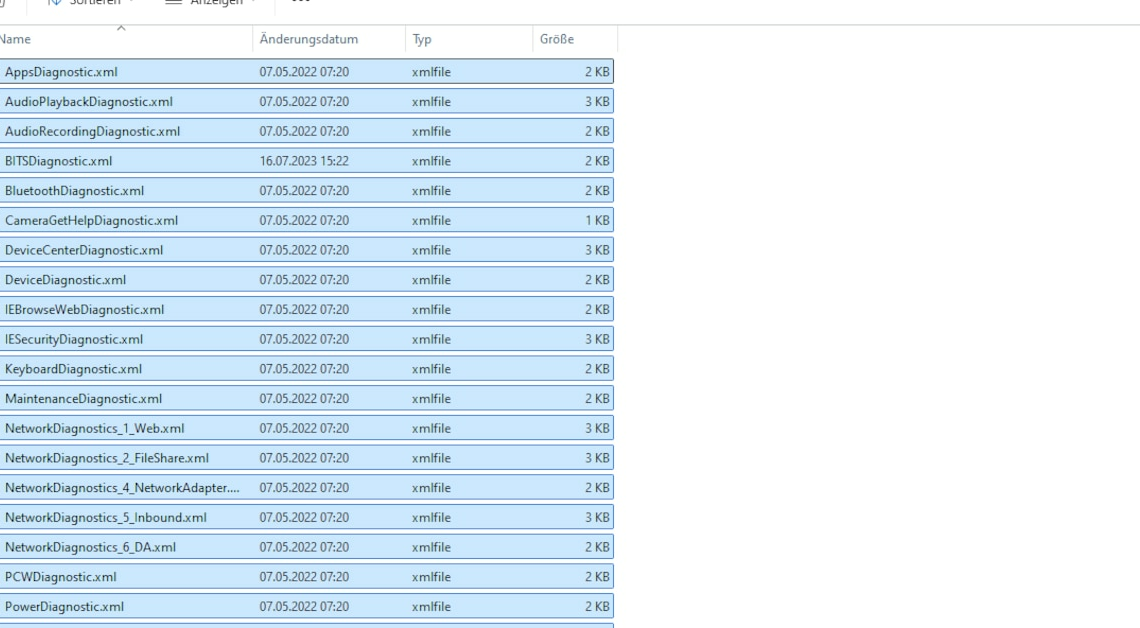
If you want to mark multiple files in Windows, there are different methods. Choose the option that best suits your needs.
Select multiple files in Windows: These are the options
To mark multiple dates, Windows has several options available:
- Select files with the mouse pointer: Hold down the left mouse button. Now move the mouse over the files you want to mark. Once you have marked the files, you can release the mouse button.
- Using “Ctrl” and Mouse: If you have already selected files and want to add more, hold down the “Ctrl” key. Click on additional files to add them to the selection without losing the files already selected.
- Select all files at once with keyboard shortcut: Go to the folder where the files are located. Press “Ctrl” and “A” on the keyboard at the same time. This key combination will select all files in the current folder.
- Mark a section: Hold down the “Shift” key. Select the start file with the left mouse button. Then select the end file with the left mouse button. You have now selected a section.
Also interesting:
- Keyboard shortcut: Rename files
- Move file: These are the options
- Windows: How to recover deleted files
